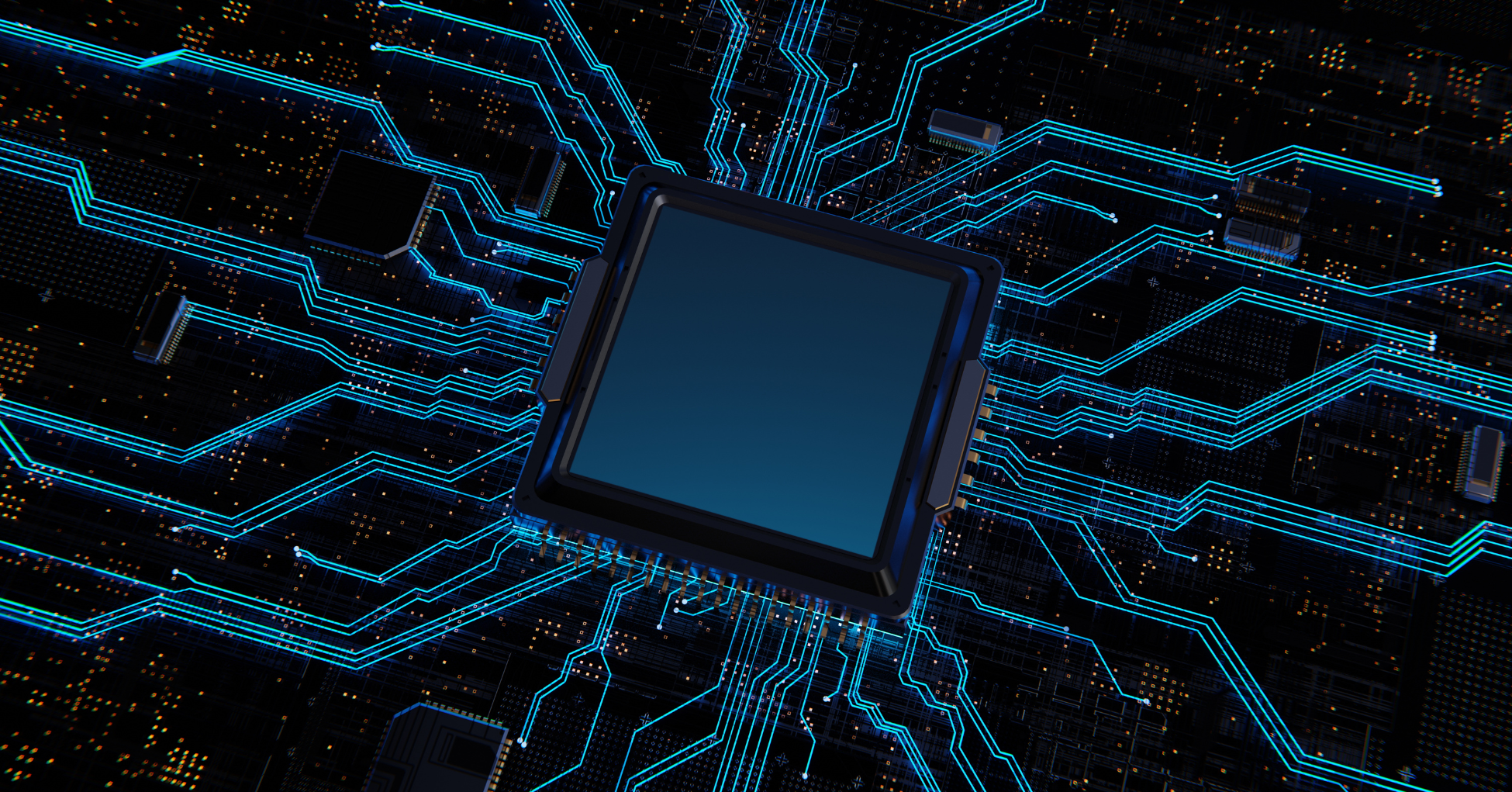By: Alex Volpi
Deltek is releasing Vantagepoint 7.0. Here is what you need to know.
If you’re considering upgrading to a new version of your enterprise software, there are a few key steps you should take to ensure a smooth and successful transition. While these steps may vary depending on the software you are using, they are critical components of any upgrade process.
- Understand the upgrade timeline: Most enterprise software vendors provide a timeline for when new versions of their software will be released. Be sure to review this timeline and plan your upgrade accordingly. You may need to request an earlier upgrade date or work with a managed service provider to ensure a seamless transition.
- Test your customizations: If you have customized reports or other features in your software, it’s important to test them in a preview environment before upgrading. This will help catch any issues that may arise during the upgrade and give you time to make any necessary changes. This includes custom reports and custom features that may have been developed for your company. Preview environments are sometimes available depending on your subscription level.
- Update customizations as needed: If you identify any issues during your customization testing, work with your internal team or third-party provider to update them. Be sure to upload the updated file to your preview environment to ensure seamless functionality.
- Communicate with your team: Be sure to communicate upcoming upgrades with your staff and discuss any changes or training needed to ensure a smooth transition.
- Work with a third-party provider: Consider working with an authorized partner, like Wiss or your vendor, to help ensure a seamless upgrade process. They can aid with testing and upgrading customizations, as well as provide additional support throughout the transition.
- Backup: After verifying everything works as expected, notify your vendor team that you are ready to accept the upgrade. You may want to create a backup of your database in the event that data ever needs to be referenced.
What’s New in Deltek Vantagepoint 7.0?
As a reminder, here are a few of the highlights:
- Experience a new look and feel with an updated user interface
- Deliver project intelligence through Project Smart Summaries using GenAI
- Automatically update PTO/absence plans from approved absence requests
- Gain additional insight into accounts payable details on the dashboard
- Streamline creating fee-based phase billing terms
- Provide Vantagepoint administrators control to opt-in to specific new features
User-suggested usability improvements and more!