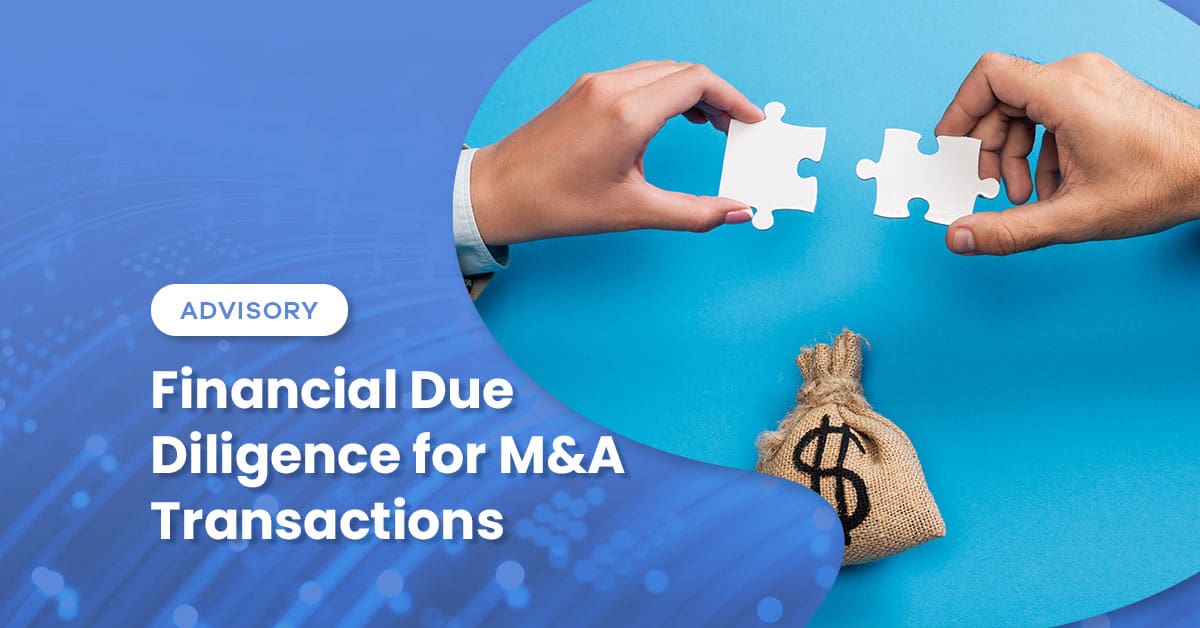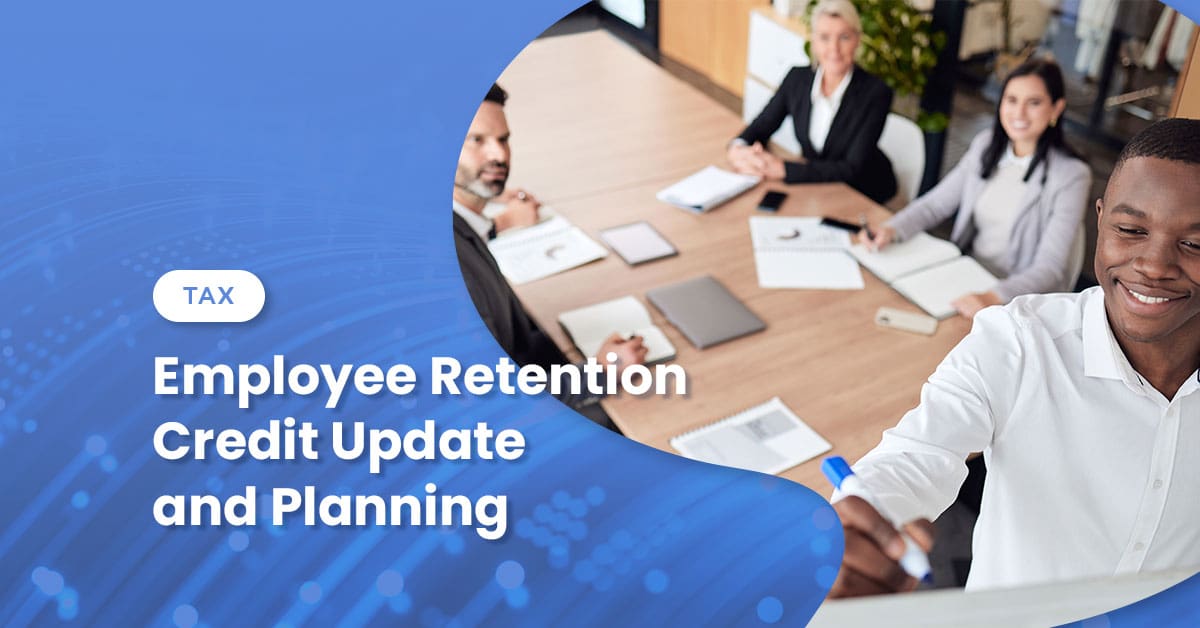By Robert Risk
Corporate accounting software generally lasts about 10 years before users get bogged down with a system that’s out of touch with current needs.
Perhaps your people use Excel spreadsheets for processes that should be easily automated. Or the company has grown to where your existing software can’t keep pace. Or — worst of all — you can no longer trust the numbers on your reports. As you look for a cost-effective system that will serve your needs now and into the future, here are the critical steps to get you there.
- Take your time. Don’t rush software selection, implementation and training milestones. Take at least a month or two in the selection process, and as long as six months for installation. If you don’t have a realistic timeline, you’ll rush it, stress out your organization and perhaps overpay for an underperforming software system to serve one of your company’s most critical functions.
- Consider enlisting professional help. Your people may only be tasked with changing systems every 10 years, but independent consultants specializing in accounting software selection and installation do it for a living. The challenge can be incredibly time-consuming, involving your best people in accounting and IT. You can easily eat up 20 percent of your staff time without expert help.
- Thoroughly review your operational needs. Whether you use an outside resource or handle the changeover internally, make sure everyone agrees how the current system is failing your needs and what your expectations are for the new software. What new technologies will affect this purchase? What does the new system have to do that your old system couldn’t?
- Start window-shopping. Understand your price sensitivity and identify which system has all that you need, but few if any of the expensive bells and whistles that you’ll never use. Demo products and scope out the reputation of the vendor and the strength of its technical support. Be confident that your leading contenders can provide upgrades and fixes for the next several years.
- Form a review committee. Identify those who will be involved with this system, both internally and external consultants. Have each team member prepare a needs analysis before writing a requirements document.
- Prepare a formal RFP. Your consultant can help you write your RFP, which should only go to three or four qualifying vendors.
- Make the purchase, install, use and review. The sale isn’t over until everyone is satisfied that the new product performs as advertised. Keep tech support on speed dial during these early days, because that’s when confusion, questions and complaints run rampant with even the best accounting software.
By following these steps, you are more likely to have a successful upgrade with a minimum of business disruption.
Robert Risk is director of Technical Advisory Services at Wiss & Company. Reach him at [email protected].

 Previous
Previous