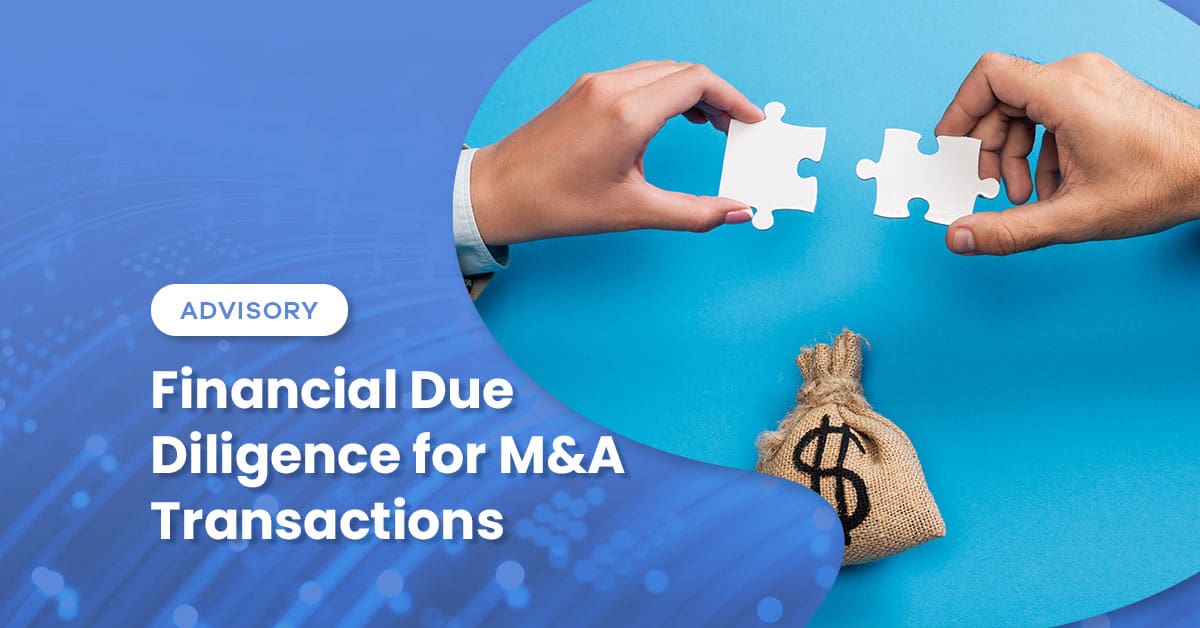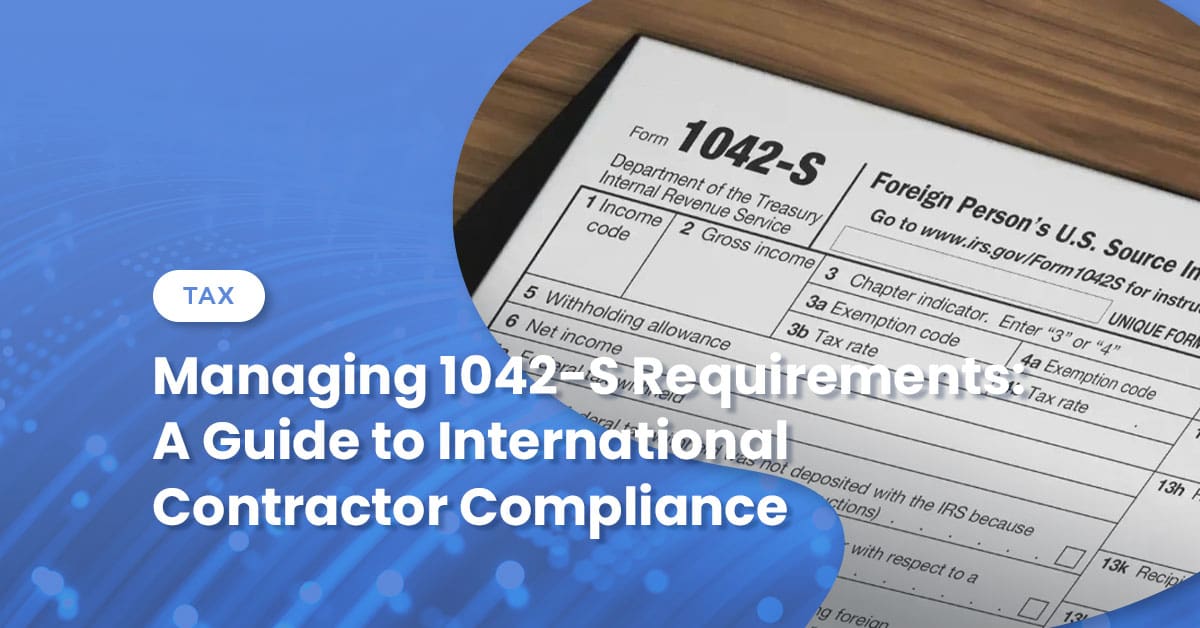By Donna Woronka
Millions of companies use QuickBooks (QB) software for accounting because it is affordable, intuitive and user friendly. The majority of users may not know that there are an abundance of apps available on the market today that sync directly into QB. These apps fill in the holes between QB’s functionality and how your business operates. The right apps will reduce manual data entry and make your bookkeeping or accounting department more efficient. If you find that you’re currently using an Excel spreadsheet to manage any part of your bookkeeping functions, chances are good that there’s an app that can handle the task.
There are currently over 1,400 apps for use with QB (some available to QuickBooks On-line only), providing a wealth of options. Intuit, the company that owns QuickBooks, has made the task even easier by vetting its preferred apps, so integration with your existing program is well tested and the app performs as promised. Below are common uses for apps:
Employee Expense Reimbursement – Employees who incur business expenses, either out-of-pocket or via a business credit card, can accumulate a pile of wrinkled receipts, which they hope not to lose before returning to the home office. With employee reimbursement apps, your road warriors can use their smart phones to snap photos of their receipts. The apps will then “read” the receipt and automatically populate key information into an expense report. Once all expenses and receipts are captured, employees submit their expense reports electronically for payment, without a bookkeeper having to re-enter the data into QB.
Time Sheet Recording – Just as other apps give your employees 24/7 mobile expense reporting and system integration, there are timesheet apps that do the same for your hourly employees and those who bill their time. Replacing manual or handwritten time tracking with a mobile app allows you to take advantage of real-time reporting and time management tools, and you’ll never have to worry about another lost time sheet, or a data input error. Approved timesheets simply flow into QB for processing.
Inventory – Businesses with inventory often find that QB has limited functionality, especially with QuickBooks On-line. App vendors have stepped in to fill that void by offering solutions for many different accounting needs such as: handling back orders, process manufacturing, and allocating landed costs to items.
E-commerce – If you sell product on Amazon, Shopify or use PayPal, you can sync your online sales orders into QB, eliminating the need to enter the information manually, and automatically recording how much is owed to you from each channel.
Fingertip Feature
Not all helpful QB add-ons involve an app. One time-saving feature is already at your fingertips, and you might not even know it.
You can easily integrate your bank and credit card accounts into QB so that transactions flow into your books without manual data entry. This eliminates the need to categorize credit card charges via a spreadsheet or post each transaction one by one. It also voids unhappy surprises once the account statement becomes available. Whether working from your desktop or in the cloud, the set-up takes only a few minutes.
It may well be worth your time looking at apps. Most apps are inexpensive, user-friendly, and will ultimately enhance and improve your accounting functionality. The list of apps can be overwhelming, so lean on an expert for advice. To find a full list of QuickBooks applications, go to: https://apps.intuit.com.
Donna Woronka, CPA, MBA, is a manager in the Business Advisory Group at Wiss & Company LLP. Reach her at [email protected] or 973.994.9400.

 Previous
Previous