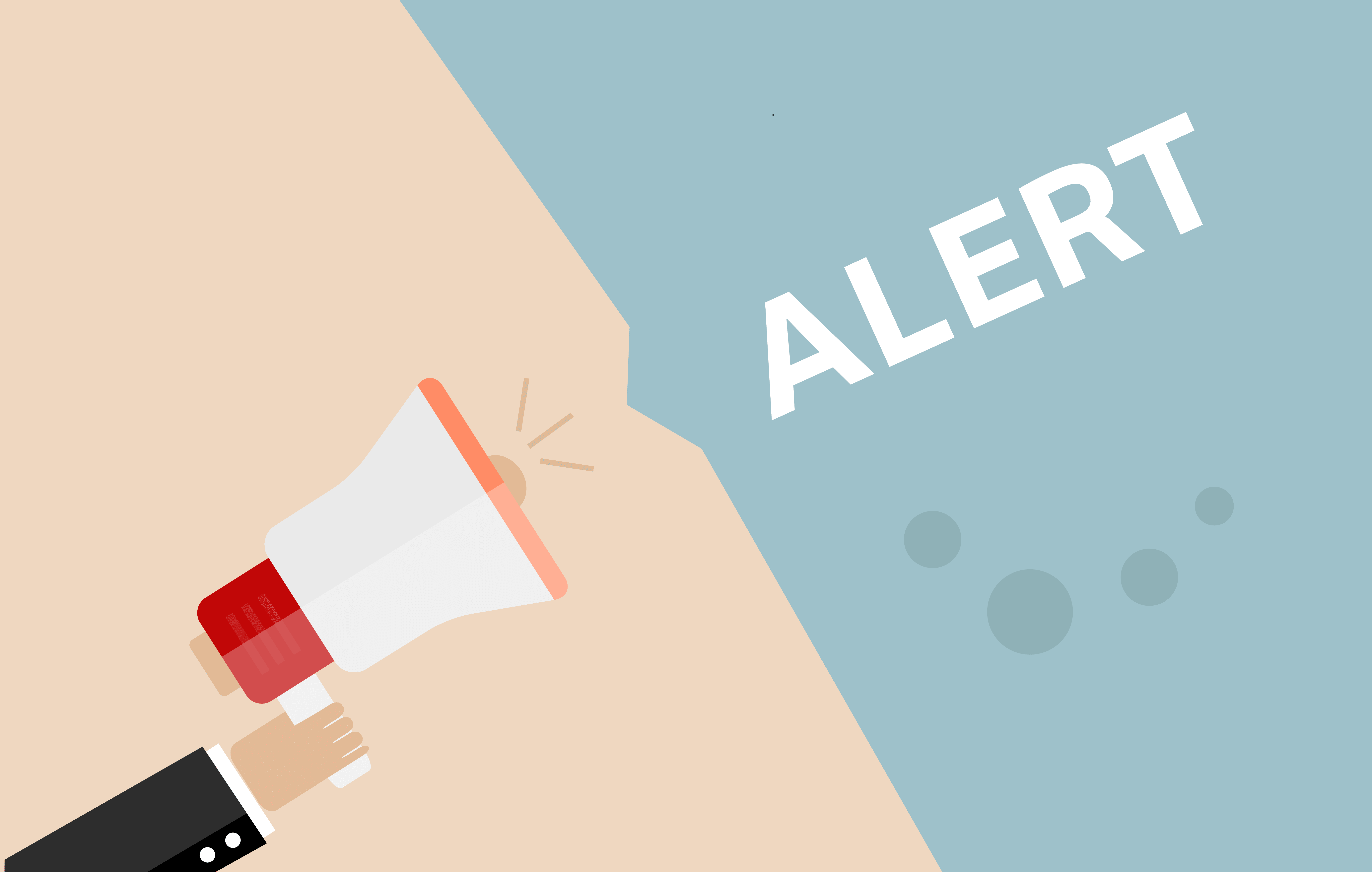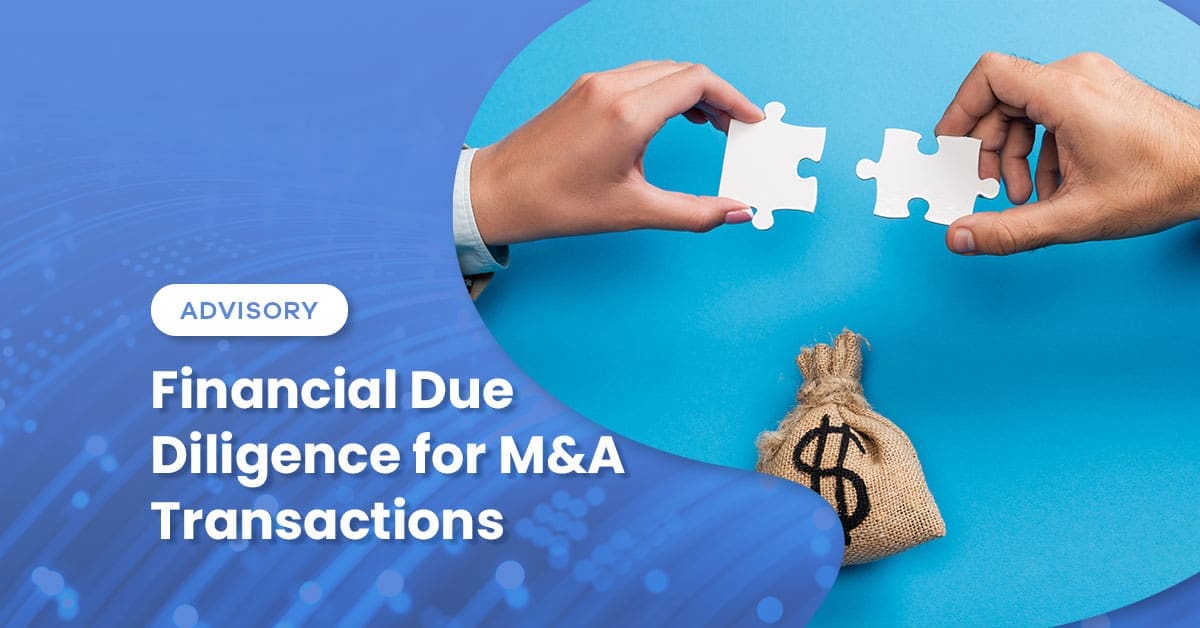By David Singletary
Are you still using Excel spreadsheets to keep track of your company’s inventory? You’ll know it’s time to upgrade when your business grows to the point where you or your people are spending way too much time inputting static data.
A good inventory management system should do the heavy lifting. Here are a few features and capabilities a good solution should offer.
Multiple costing method options — You shouldn’t be limited to just one method of calculating the value of your inventory. Some systems only allow FIFO or LIFO or average, but a good system should offer multiple solutions and easily conform to your preference.
Location tracking — You should be able to track inventory across multiple warehouses or store locations, then further segregate merchandise. For instance, you might want to create bins or sub-locations. When you receive a shipment from a vendor, best practice is to unload the inventory into a receiving bin or location. Here, the inventory can be inspected for damages or shipping errors. Once it receives a clean bill of health, the product can be transferred to the appropriate warehouse rack until needed. At the end of the day, you should be able to generate a report of what’s still in the receiving location and needs to be moved.
Tracking of damaged and return-to-vendor goods — Your system should be able to help you do two things in this area: classify received inventory as being damaged and quickly process a return to the vendor for replacement or credit. Without this capability, your business stands the risk of selling damaged goods to customers or not getting a credit for goods that can’t be sold.
Tracking of reorder points and auto-purchasing — You should be able to set stock levels so your system can make recommendations on what to order from your vendors. You should have the ability to override these amounts based on information the system doesn’t have, but it’s a big time-saver to be able to automate at least some of this process. Some of the more sophisticated systems utilize other data points to make this recommendation based on such factors as sales rates, turns or vendor lead times. Once a product meets the requirement this recommendation can be converted into a purchase order, either automatically or manually.
Cycle counting vs. full physical inventory — Few responsibilities will tie up more staff time longer than physically taking inventory. If you have a large warehouse, you might not even have the staffing resources to conduct multiple full inventory counts. In such situations, smaller cycle counts can be performed. Most operations can cycle through the entire warehouse in the matter of days to a few weeks or months.
Serial and lot tracking — Whether you operate a manufacturing or retail operation, you might need the ability to track specific pieces of inventory. This might be, for instance, for warranty, purposes or the recall of a lot number received or produced on a certain date.
Barcoding —This method of tracking has been around for years, but you need a system that conforms to your chosen method. This might include batch barcode scanning, where you upload and download data to post a transaction. Or radio frequency scanners that provide real time updates as soon as you scan them. Whichever tech solution you choose, the use of a barcode scanner helps reduce keying errors, speed up the data entry process, and teach good inventory discipline in accustoming warehouse staff in never moving inventory without a scanner.
This is a good start. Consider these features and benefits when selecting an inventory system and you’ll find a solution that works efficiently and cost-effectively in your environment.
David Singletary is a software project manager at Wiss & Company LLP with over 20 years’ experience in Inventory Management Systems. You can contact him at (973) 994-9400 or at [email protected].

 Previous
Previous